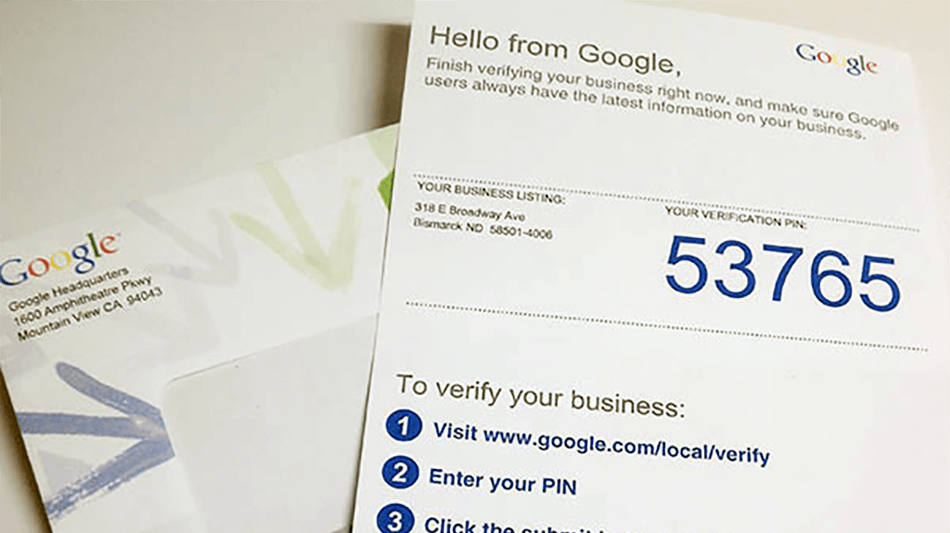
To manage your business information in Search, Maps, and other Google properties, you must verify your business listing. The verification process helps Google make sure your business information on Google is accurate and that only you, the business owner or manager, has access to it.
How to Claim Your Google My Business Listing
Let’s get started…
1. Go to Google.com/business
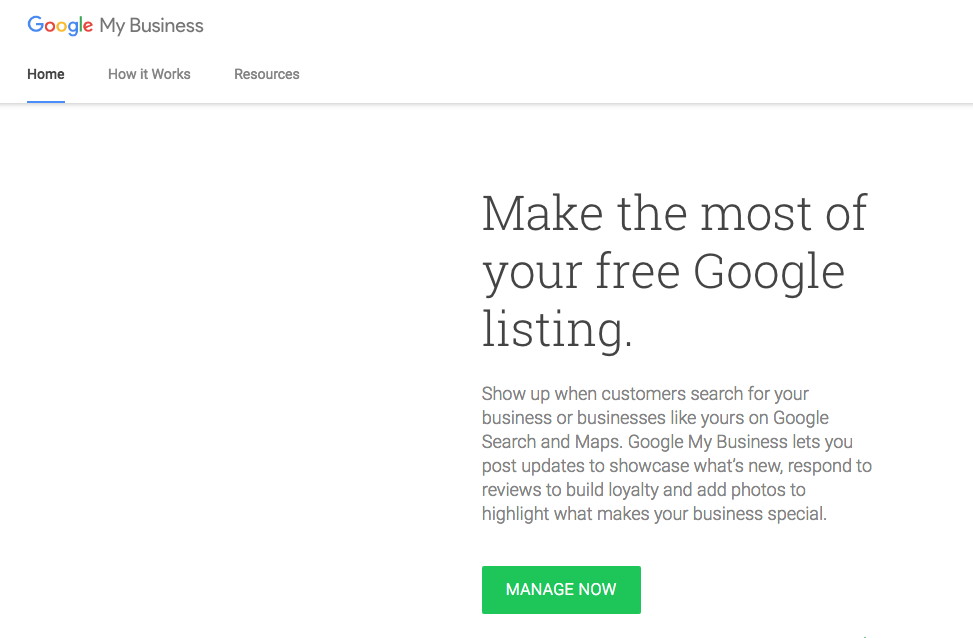
2. Click on “Manage Now”
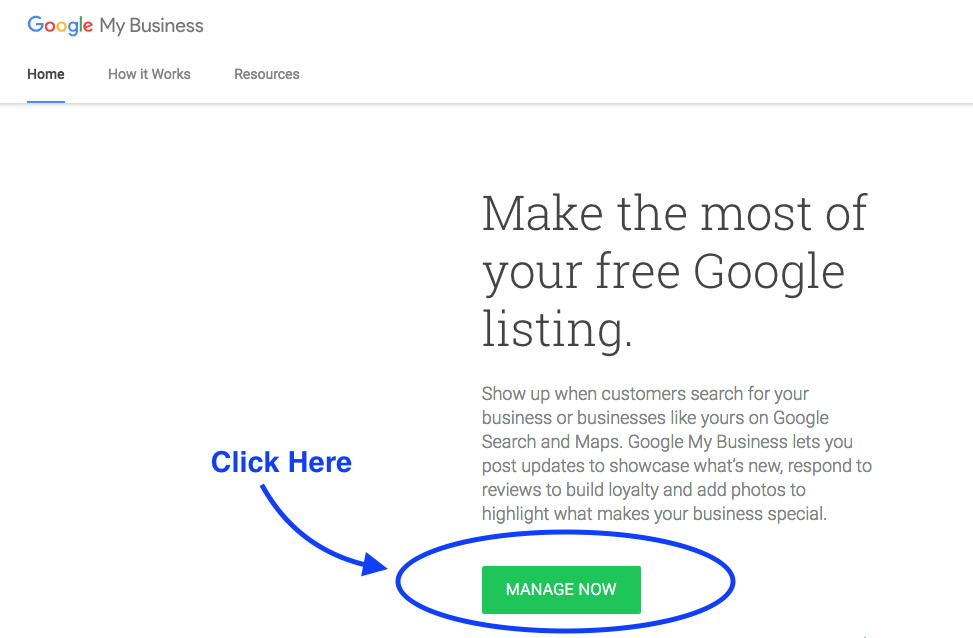
3. Enter the name of your company
As you type the name of your company, businesses with similar names will appear. Choose your company or location when you see it. If your company name or location is not listed, you’ll need to create a new one by following the next steps.
If you do need to create a new one, click on the Add your business to Google button & follow remaining steps here.
If your business is already listed, skip to Step X.
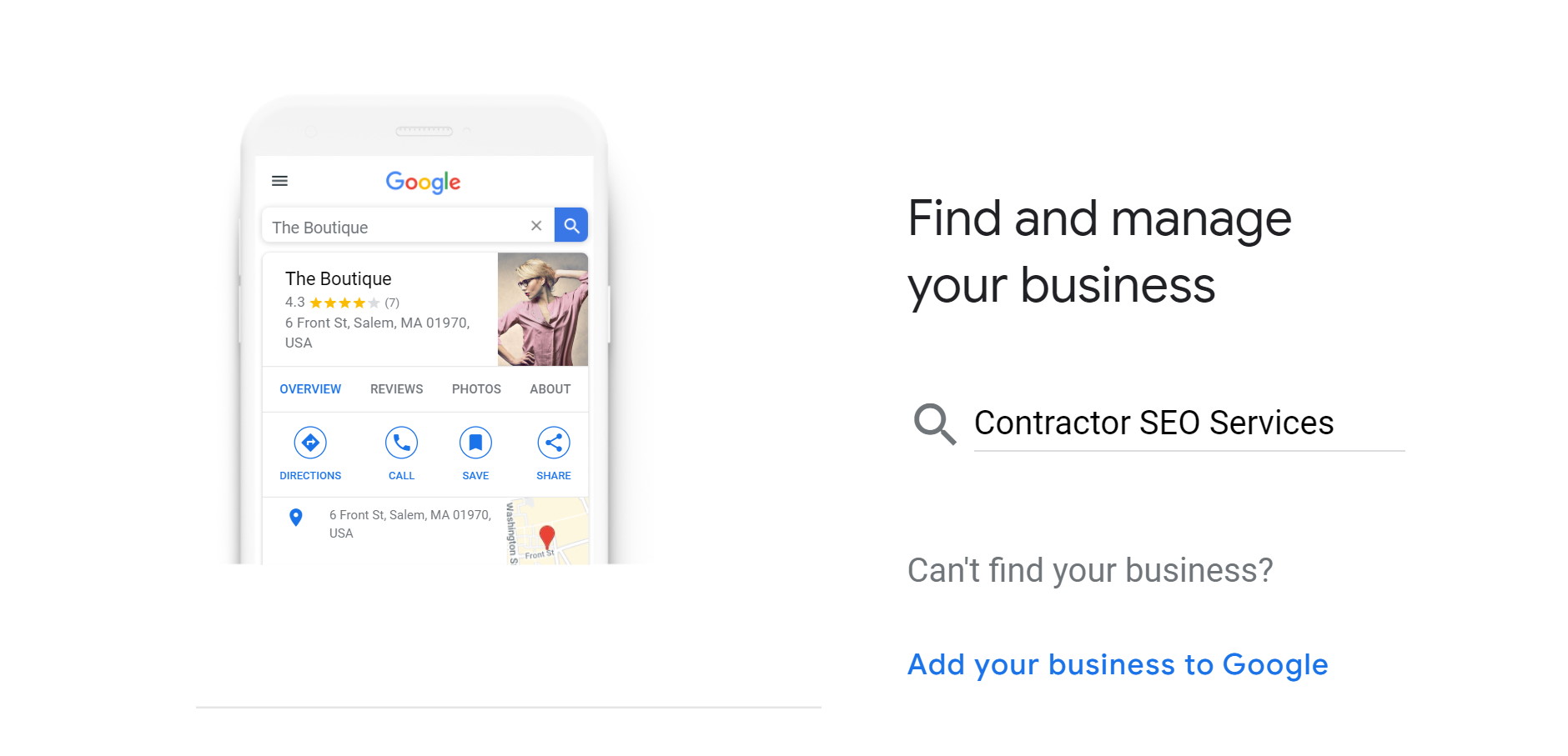
3.a Re-enter the name of your business
Type in the name of your contractor business.
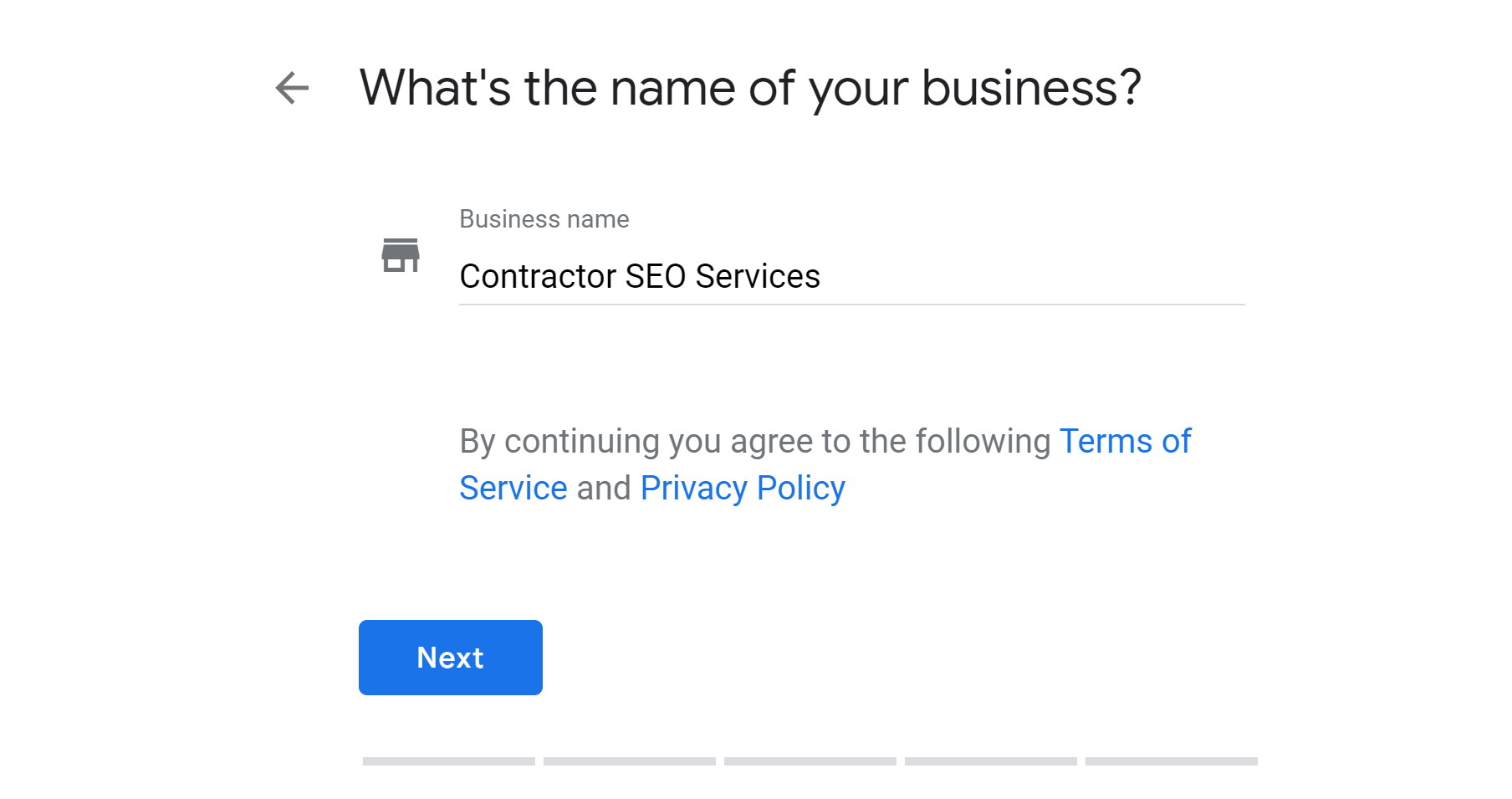
3.b Choose the best category for your contractor business
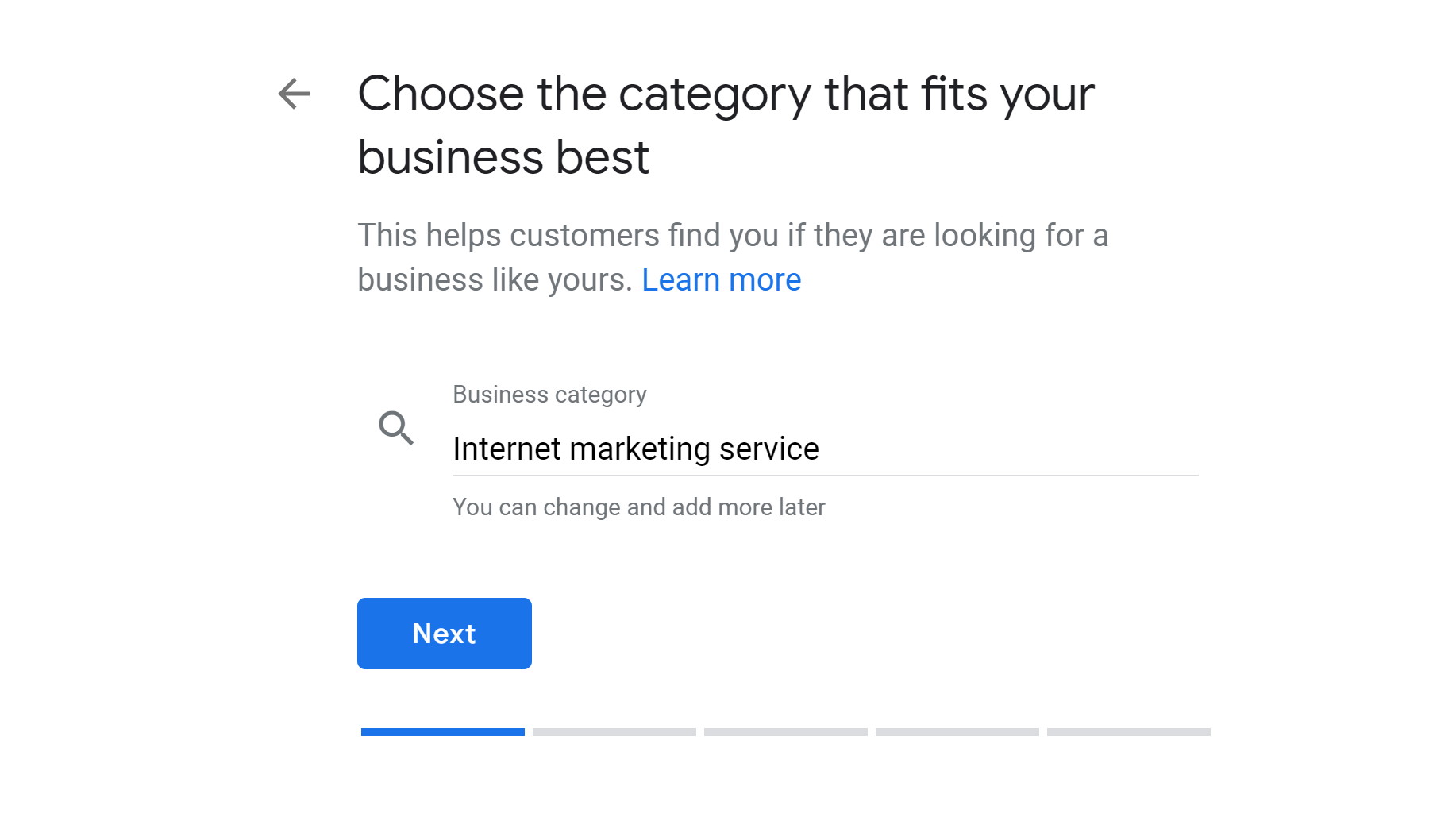
3.c Select if you want your location to appear in Search Results
If you have a physical office, it is best to select Yes for this option.
If you are operating out of a home office, are a mobile contractor business and/or strictly visit your customers, select No.
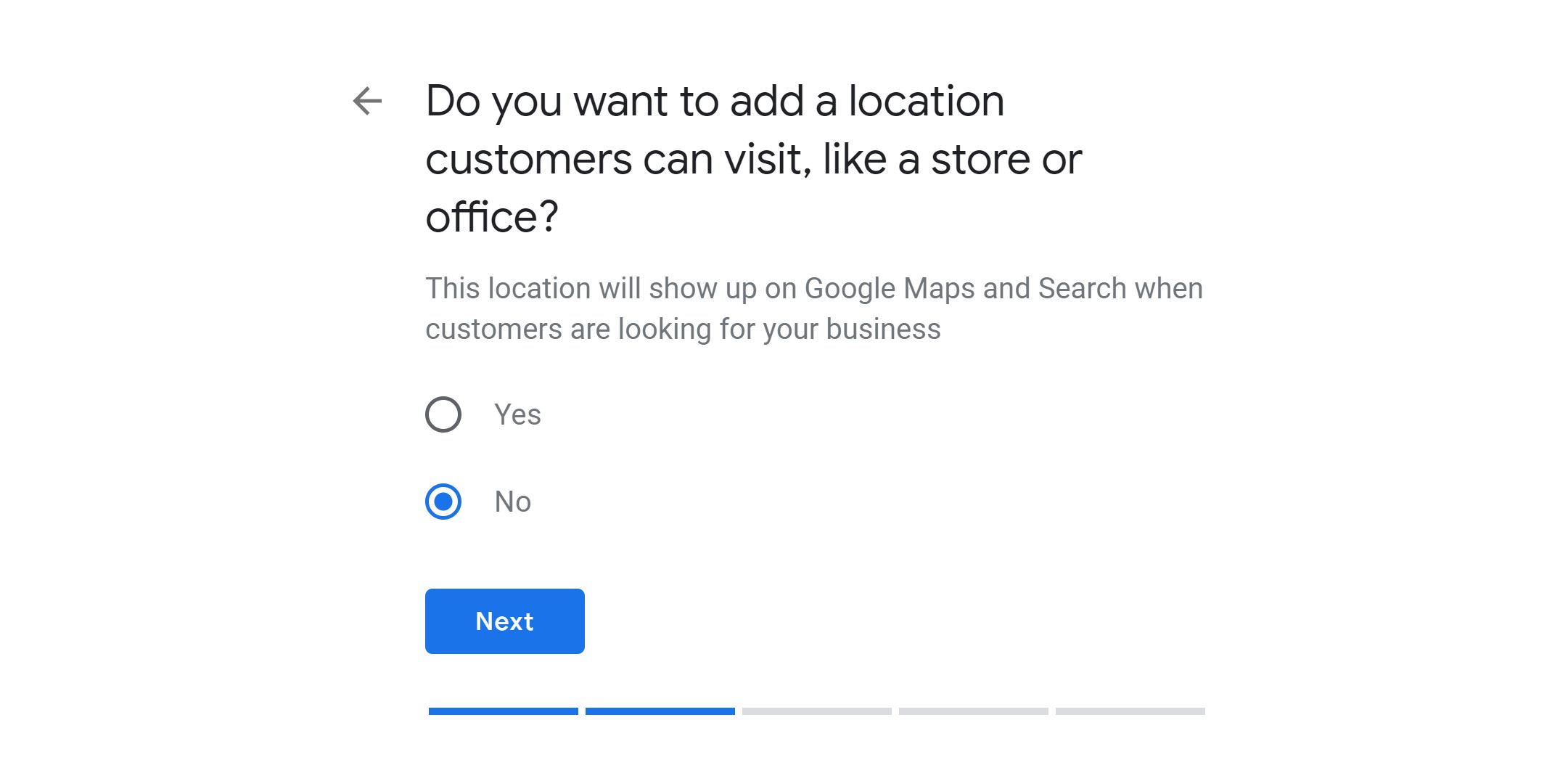
3.d Add the locations that you serve your customers
Add all locations that you service. As a note, the farther out from your physical verified location, the less Google will show your business. So it is best to optimize for your local areas.
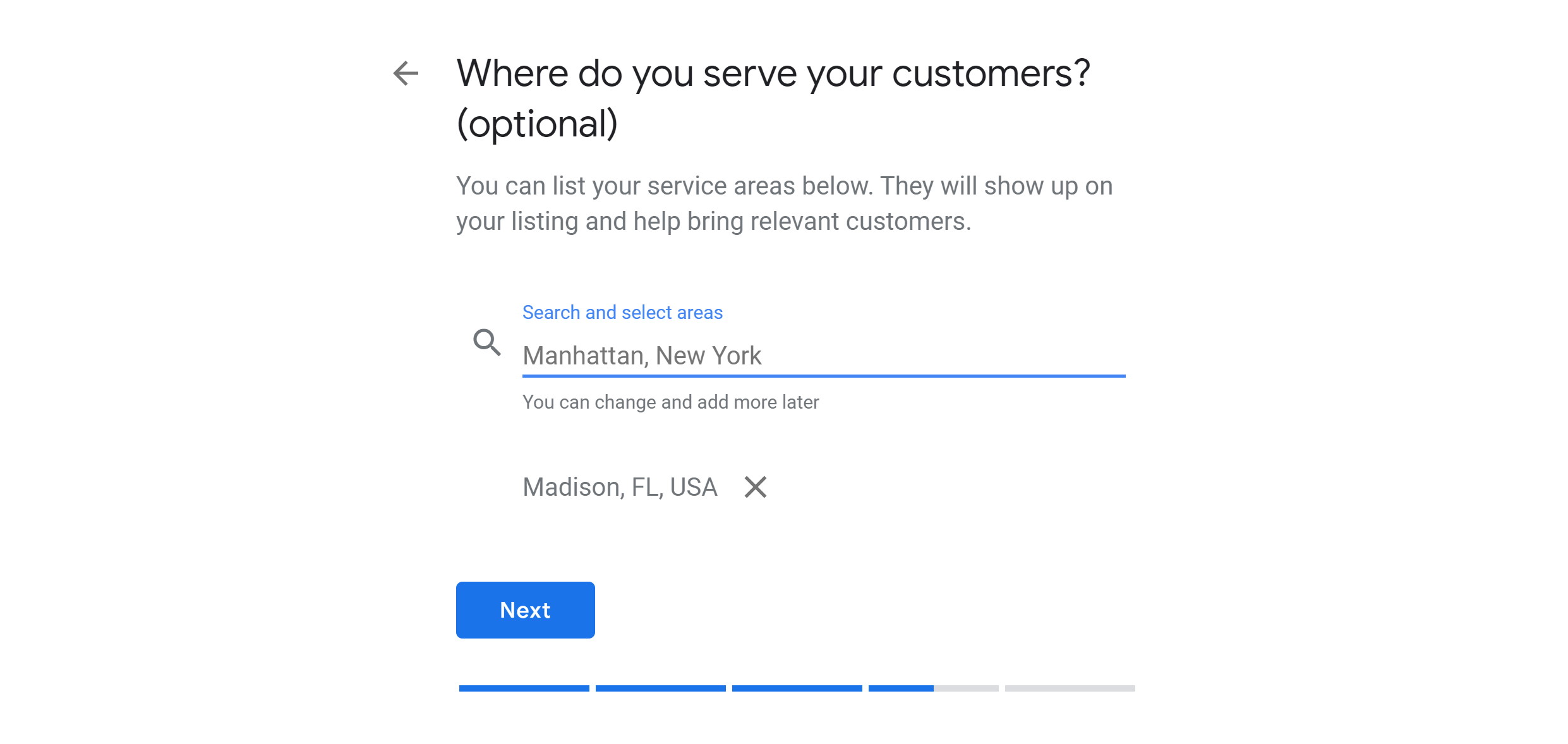
3.e Add your business contact information
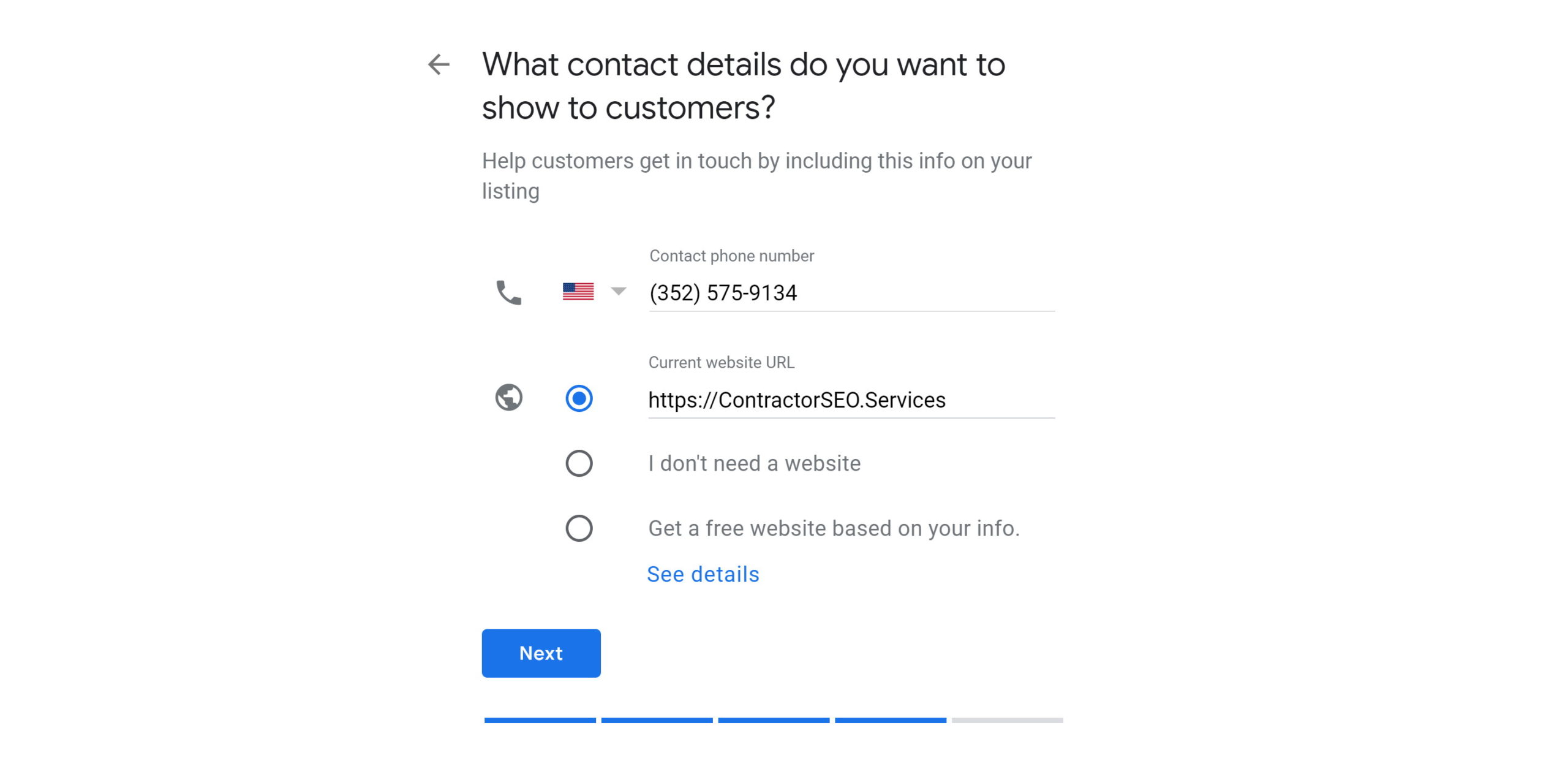
4. Drop the pin
Move the marker to the exact location of your business
5. Enter your business category
6. Enter your contact information
7. Get verified
Now that your Google My Business listing has been claimed, you’ll need to verify it before it can be public to Google searchers.
You can verify your listing by:
Requesting a postcard at your business address
Requesting a phone call or text
Emailing
Instant verification – Get instantly verified using Google Search Console
Video verification – Get verified by having a video call with a Google My Business specialist
8. Your business is now successfully verified with Google My Business!
Need help removing some duplicate Google My Business listings?
Contact the Local SEO experts at Contractor SEO Services at 352-877-2332 or schedule a FREE Consultation.
